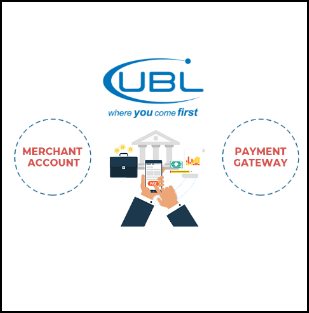Microsoft Certified Trainers (MCTs) are the premier technical and instructional experts in Microsoft technologies.
When you join this esteemed group of worldwide Microsoft training professionals, you’ll enjoy exclusive benefits including access to the complete library of official Microsoft training and certification products, substantial discounts on exams, books, and Microsoft products. You’ll have access to Microsoft readiness resources to help enhance your training career and engage with other MCT members in an online forum. You’ll also be invited to exclusive Microsoft and local MCT community events.
To become a Microsoft Certified Trainer, you’ll need to earn an approved Microsoft Certification validating your experience and knowledge for each course you deliver.
The Microsoft Certified Trainer program is an annual membership program. You must meet program requirements, complete an online application, and pay an annual fee to renew your training certification for the coming year.

| Rules | Description |
|---|---|
| Step 1 | Registration Process (Click here to see details) |
| Step 2 | Admission Process After the confirmation of the Registration Process ( We will share the link ) |
| Step 3 | Every student will get training on Microsoft Teams, so recorded lectures are available to the students of each class. |
| Step 4 | Our team makes sure that every course must be completed 1st theoretically than practically by solving different scenario-based problems / Industry based cases. |
| Step 5 | During training after every class, there will be different activities given by the Instructor like Quizzes / Assignments. |
| Step 6 | Once training is complete then every student must appear in MOC tests / Practice Tests. |
| Step 7 | After successful completion of the previous step, students will move to their certification respectively in Certiport Authorized Testing Center (CATC) / Pearson VUE Testing Center. |
| Step 8 | Then we offer every student an internship program to polish their skills more effectively. |
| Step 9 | Students will fill in the feedback from created by Core Academy |
| Step 10 | Students will fill in the form for Metrics That Matter (MTM) class created by the instructor |
| Step 11 | In the last step after the evaluation by our Team / Instructor students will nominate to become Microsoft Certified Trainer (MCT) especially those students who are willing to teach any course/certification. |

Abdul Aziz
Trainer Details
Organization Director at Core Academy Pakistan || Mentor || Career Counselor Microsoft || Certified: Azure Solutions Architect Expert Microsoft Certified Trainer (MCT) || CISCO Instructor (CCAI) ||
| Learning Objective |
|---|
| How to prepare (Improvement plan/ documentation ) ( App 365 (MS Word )) |
| How to Prepared Presentation (App 365 (MS Power point) |
| How to Prepared Reports (App 365 ( MS Excel) |
| Training+Exam Nationwide (Free: Word, Power point, Excel) |
| Training (International) (Free: Word, Power point, Excel) |
| Learning about resources available for class |
| How to use MTM after Training |
| Upcoming Classes |
|---|
| 10th January 2024 (Closed) |
| 10th February 2024 (Closed) |
| 10th March 2024 |
| 10th April 2024 |
| 10th May 2024 |
| 10th June 2024 |
- Training Cost of Each Candidate of PKR 100,000
- Training Cost of Each Candidate of $ 500




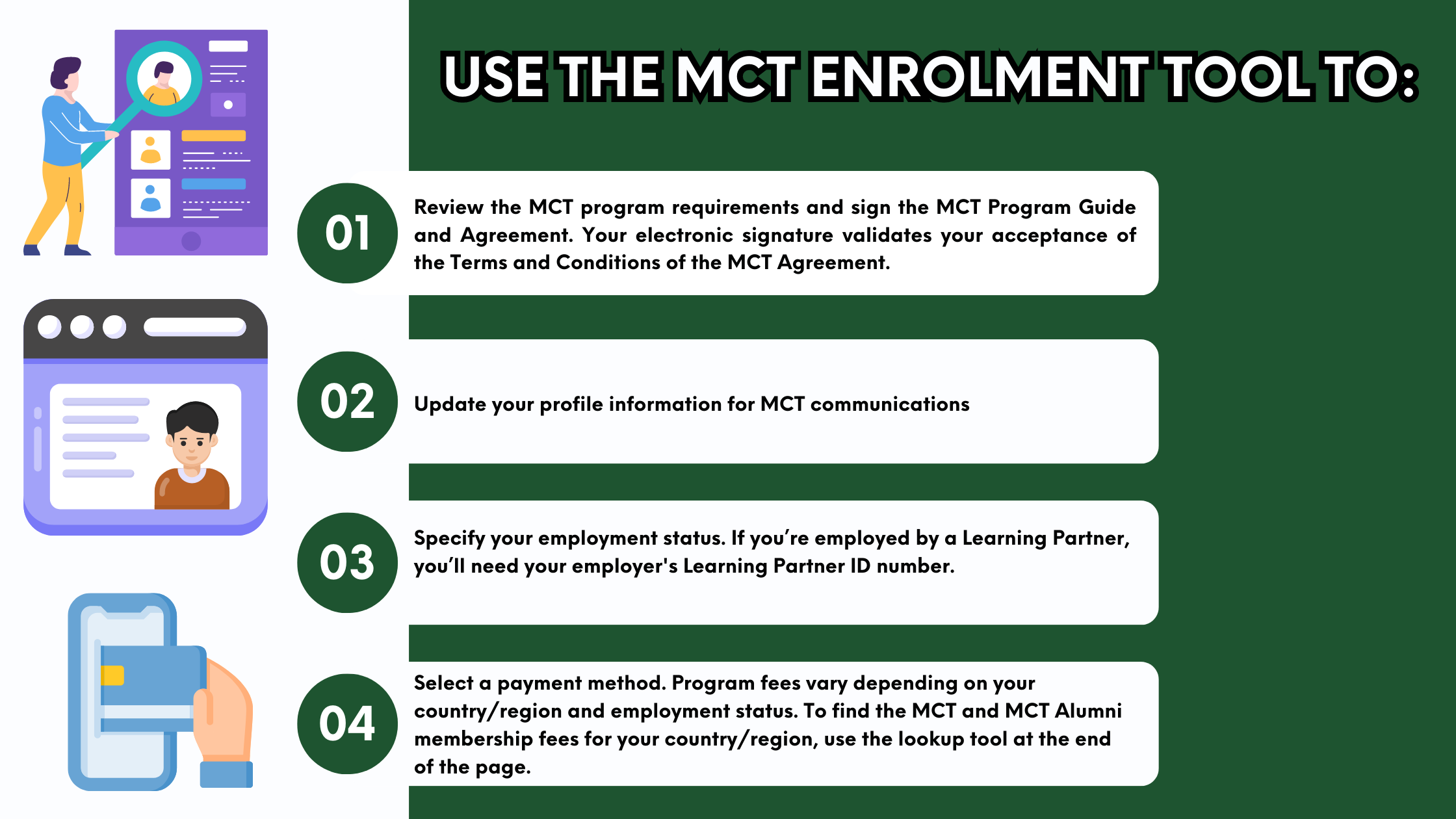
If you’re a Microsoft Office Specialist and don’t have a Microsoft Certification ID (MCID), you can get one by contacting customerservices@certiport.com.
You’ll also have access to MCT Central, which helps MCTs stay up-to-date on the latest news, find jobs, connect with other MCTs around the world, and reach out to your MCT Regional Lead.
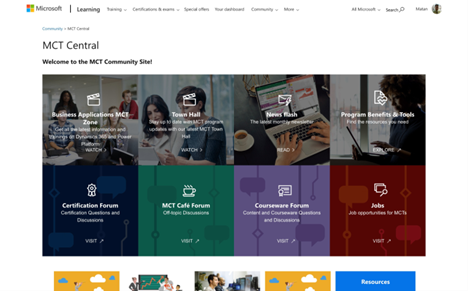
The MCT program is for educators around the world who deliver training on Microsoft technologies. If you have a qualifying certification and are passionate about training others on Microsoft technologies, you’ll be a great MCT.
If you’re interested in becoming an MCT, we’d love to have you. Please review the MCT program guide and the MCT Program Agreement for terms of membership.